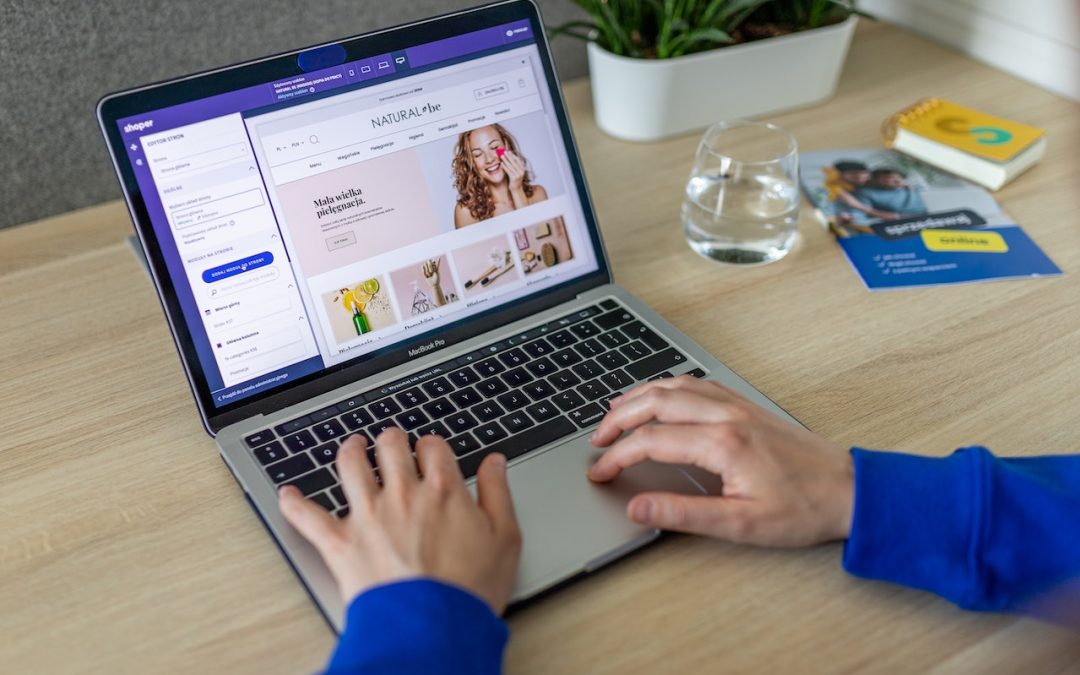Starting a new Shopify store is an exciting venture that can lead to a lucrative online business. However, you must follow a well-structured checklist to ensure a smooth and successful launch. This guide will walk you through the essential steps to set up your Shopify store, organize it effectively, test its functionality, and promote it to reach your target audience.
Before You Start
Before diving headfirst into creating your Shopify store, clarifying your objectives is crucial. Consider what you aim to achieve with your store. Will you sell exclusively online, or do you plan to have a physical presence, too? Are social media platforms like Facebook part of your sales strategy? This self-assessment will help streamline your setup process. Also, ponder over which pricing plan aligns best with your needs, although this decision can wait until your trial period ends.
- Seek advice from local experts regarding taxes and business laws applicable to your venture.
- If you already run an e-commerce website, consider migrating it to Shopify.
- Decide on the sales channels you want to utilize.
- If in-person sales are in your plans, acquaint yourself with Shopify’s point-of-sale hardware.
- Think about the most suitable pricing plan for your business.
Set Up Your Online Store
Before your Shopify store is stocked with products, certain vital information about your business needs to be entered. This entails configuring fundamental settings for product listings and customer transactions and ensuring your domain is correctly set up for online visibility.
- Log in to your Shopify store.
- Password-protect your store.
- Name your store and specify your legal business name.
- Provide your business address.
- Add your billing information.
- Set the default currency for your store.
- Specify the default weight unit for your product listings.
- Configure your shipping settings.
- Set up Shopify Markets, if applicable.
- Establish options for pickup and local delivery.
- Configure tax settings.
- Set up your preferred payment gateways.
- If necessary, staff your store.
- Set up your domain.
- Explore the Shopify App Store to discover apps that boost your business operations.
Organize Your Online Store
Your online store’s aesthetics and product selection are pivotal to its success. Experiment with various themes to identify the most appealing one and start adding products for sale. Depending on the size of your inventory, organizing your product listings, categorizing them into collections, and providing necessary tax and shipping details can be time-consuming. Allocate sufficient time for this phase to ensure your store is well-structured and appealing.
- Enhance your website’s appearance by selecting a theme.
- Customize the chosen theme to match your brand identity.
- Begin adding your products.
- Categorize your products into collections for easy navigation.
- Personalize your menu and navigation for a seamless shopping experience.
- Consider adding a blog to your store to engage your audience.
Test Your Online Store
Before your Shopify store goes live, it’s crucial to conduct thorough testing. Place test orders to evaluate the checkout process, ensuring it functions seamlessly.
- Test both successful and failed transactions.
- Evaluate the process for refunding and canceling orders.
- Verify the fulfillment of orders, including partial fulfillment.
- Familiarize yourself with Shopify’s fraud analysis settings.
Open Your Online Store
Once you’ve chosen a pricing plan and tested your online store, it’s time to grant public access. Remove the online store password to allow visitors to explore your offerings. Consider adding a chat widget to provide quick answers to visitor inquiries.
- Remove the online store password to grant customers access.
- Enhance the user experience by integrating a chat widget.
Add Other Online Sales Channels
Expanding your reach is essential for e-commerce success. After launching your online store, consider adding additional sales channels through Shopify.
Note: Eligibility for each sales channel may depend on your region, product types, and Shopify subscription plan.
- Utilize Buy Buttons for streamlined sales.
- Explore the potential of selling on Facebook and Instagram using Facebook and Instagram by Meta.
Promote Your Online Store
Promoting your online store is crucial to gaining visibility and attracting customers. Optimize your store’s visibility for search engines and create an effective marketing plan to reach your target audience.
- Define metadata for your home page.
- Implement promotional strategies to enhance your store’s visibility.
- Craft a comprehensive marketing plan.
- Set up Shopify Email and initiate your first email marketing campaign.
- Optimize your store’s SEO to rank higher in search results.
- Offer enticing discount codes and sales to attract more customers.
- Customize your abandoned cart emails to recover lost sales.
- Monitor and respond to customer messages through Shopify Inbox.
This comprehensive checklist will set you on the path to a successful Shopify store launch. It will help you make the right choices, ensure your store’s functionality, and provide a solid foundation for your business’s growth in the highly competitive world of e-commerce.