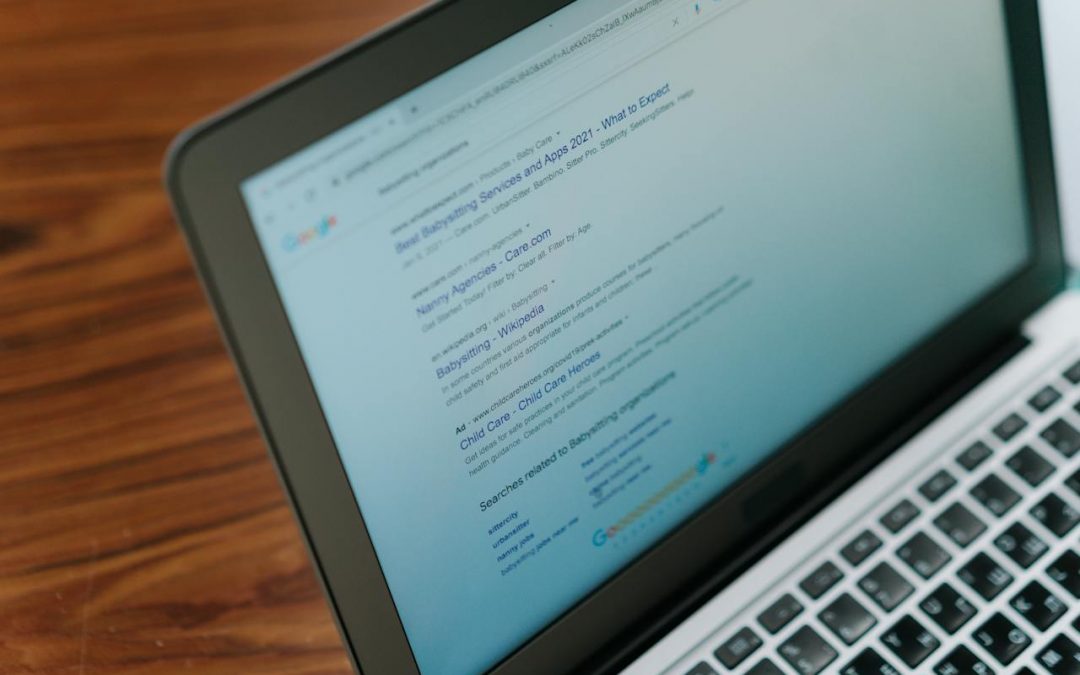The Mechanics of Google Ads
Now that you understand the significance of Google Ads, let’s unravel how it operates. Initiating a Google Ads campaign involves specifying your goals, whether increasing calls, directing visitors to your store, or guiding them to your website. You then decide on the global or local reach, craft compelling ad copy, set your budget, and launch your campaign.
Types of Google Ads Campaigns
While the core steps are consistent, Google Ads offers five distinct campaign types tailored to diverse business objectives:
- Search Network Campaign: Amplify your reach on Google Search, Maps, YouTube, and other search partners.
- Display Network Campaign: Showcase visual ads on the Display Network, encompassing platforms like Gmail and YouTube.
- Shopping Campaign: Utilize product data for Google Shopping placements based on your web store.
- Video Campaign: Elevate your brand through video ads on YouTube and other Display Network properties.
- App Campaign: Display your ad across various Google platforms, including Search, YouTube, Google Play, and more.
Remember, each campaign may have multiple ad groups, allowing for tailored marketing to specific audience segments.
Google Ads vs. Google AdSense: Decoding the Difference
Distinguishing between Google Ads and Google AdSense is pivotal. While Google Ads empowers businesses to advertise on Google properties, AdSense facilitates individuals with online platforms (blogs, websites, forums) to monetize via ads. The Google Ads Auction feature determines which ads appear through AdSense, emphasizing the importance of optimizing ads for this competitive environment.
Cost Control in Your Hands
One compelling reason to embrace Google Ads is its autonomy over costs. By setting a budget, you dictate the maximum expenditure, and Google Ads provides predictive insights based on this budget. This control ensures financial prudence in your advertising endeavors.
Setting Up Your Google Ads Campaign
Thanks to the user-friendly interface, embarking on a Google Ads campaign is streamlined. Here’s a quick guide to kickstart your campaign:
- Log in to your Google Ads account.
- Navigate to Campaigns on the left-hand side.
- Click the plus button and choose “New campaign.”
- Select your advertising objective and conversion goals.
- Choose a campaign type and, if applicable, a subtype.
- Set campaign parameters, create ad groups, and develop compelling ads.
- Save and continue to unleash your campaign upon the digital landscape.
Last Words
In conclusion, Google Ads emerges as a dynamic force in digital marketing, giving businesses a robust platform to connect with their target audience. Harnessing its potential requires strategic planning, continuous optimization, and a keen market understanding. As you navigate the realm of online advertising, consider Google Ads as a catalyst for propelling your brand to new heights.